I've a detailed Medium post on this topic. You can take a look there for a step-by-step guide. But I'm also adding a brief explanation here as well:
You should have all of the necessary constraints set-up for the scroll view to it's super view. Then comes your stack view that is the sub-view of this scroll view. You might have pinned all the four edges of this stack view to the scroll view as well. But here comes the actual concern.
UIScrollView doesn't work as like other views. It has a contentView. This content view is responsible for scrolling behavior. If there are more content that don't fit in the frame of the scroll view than the scroll is enabled.
So for setting up the content view correctly, the scroll view must know the size of the content view so it knows when to stop scrolling. Here size means the actual width and height. But this size can't be determined from the constraint's setup because they are calculated dynamically by the auto layout engine.
In your case, the stack view acts as the content view of the scroll view. You might have pinned all the edges of the stack view to it's superview - UIScrollView. But that isn't enough for the scroll view to calculate the content size. You must also provide the:
width & height - if your scroll view is scrollable on both axeswidth - if you want to scroll vertically and restrict scrolling horizontallyheight - if you want to scroll horizontally and restrict scrolling vertically
As you need horizontal scrolling, you must restrict the vertical scrolling by providing the height of the stack view equal to the scroll view (it doesn't always need to be the same height as the scroll view, but should cover the whole height of the scroll view by other means). And you will also need a placeholder x-axis constraint to make the Interface Builder happy. The actual width of the content view will be covered by the sub views that will be added to the stack view.
Important: You should add a Horizontally in Container constraint to the stack view and make this a place holder that will be removed at build time. You can do this by selecting the constraint in the document outline and opening size inspector where you will get a Remove at build time check box. You check that box, you are ready to go.