I deployed my QnAmaker chatbot using the new GA QnAmaker portal today. But after creating the knowledge base, i can't find the channels tab in Azure anymore.
In the channels tab, you could deploy the chatbot to different channels like Microsoft Teams or the Webchat.
Has anyone found this tab in Azure?