I'm working on a iOS app. I have a tabbar with 5 View Controllers. All the icons are set in the Storyboard:
When I launch the app, 2 are messed up. The Home (first TabBar View Controller) is practically missing and the last one (Messages) is not even looking the way it should be. I have no clue what's happening. The home tab bar icon is completely gone and the messages unselected icon is not looking the same.
I can guarantee you that all icons are in the Assets folder.

But when I launch the app it looks like this:
UPDATE: I Figured out the Message Tabbar Item (Render as: original image solved that). That's fixed. But the home item is still not showing.