I have a table view cell. I make an app for a tenant in the apartment to report the defect of the room facility. if the defect has been repaired (status: Complete), data from server will give defect.status == 2 (if defect.status == 1, still on process to be repaired), and it will show YES and NO Button like the picture above.
I want if it still on the repairment process, the view that contains "Are You satisfied" label and Yes No Button will not appear. The expected result should be like the picture below
here is the code I use to remove that satisfied or not view
extension RequestDefectVC : UITableViewDataSource {
//MARK: Table View Delegate & Datasource
func tableView(_ tableView: UITableView, numberOfRowsInSection section: Int) -> Int {
return listDefects.count
}
func tableView(_ tableView: UITableView, cellForRowAt indexPath: IndexPath) -> UITableViewCell {
let cell = tableView.dequeueReusableCell(withIdentifier: "defectCell", for: indexPath) as! RequestDefectCell
let dataDefect = listDefects[indexPath.row]
cell.defectData = dataDefect
if dataDefect.status == 2 {
if let wantToRemoveView = cell.commentResponseView {
wantToRemoveView.removeFromSuperview()
}
}
return cell
}
}
but unfortunately, if that wantToRemoveView.removeFromSuperview() is triggered, it will remove all the view in all cell, even though the status is completed like picture below
I want that satisfied or not view appears if the status is complete, otherwise, it will be removed. how to do that ?