I am a newbie to the QT application. I got some QT based project from my vendor. The sample application is built on QT 5.8.0 msvc2013 32 bit/64 bit, But I don't have msvc 2013 instead I have msvc 2017 installed on my pc. When Rebuilding (after Qmake) the received code I am getting below issue.
Can anyone help me out to get rid of this issue also Looking forward to get your advise on configuring the Qtcreator project and build setting.
error: LNK1181: cannot open input file 'release\main.obj'. The kit Desktop Qt 5.8.0 MSVC2017 64bit has configuration issues which might be the root cause for this problem. When executing step "Make"
The Project.Pro file code,
#-------------------------------------------------
#
# Project created by QtCreator 2016-09-21T09:39:10
#
#-------------------------------------------------
QT += core gui
greaterThan(QT_MAJOR_VERSION, 4): QT += widgets
CONFIG += Win64
#CONFIG += console
Win64 {
TARGET_NAME = umxPrevViewer64
} else {
TARGET_NAME = umxPrevViewer
}
TEMPLATE = app
FORMS += mainwindow.ui \
formmain.ui \
formpreview.ui \
formenroll.ui \
formrecog.ui
CONFIG(debug, debug|release) {
# DESTDIR = build/debug
CMI_DEBUG = d
} else {
# DESTDIR = build/release
CMI_DEBUG =
}
message("release_build_mode ")
win32-msvc2017 {
message("win32-msvc2017 ")
Win64 {
LIBS += -L"../lib/PocoWin64" \
-lPocoFoundation$${CMI_DEBUG} \
-lPocoXML$${CMI_DEBUG} \
-lPocoUtil$${CMI_DEBUG} \
-lPocoNet$${CMI_DEBUG} \
-lPocoJSON$${CMI_DEBUG}
} else {
LIBS += -L"../lib/PocoWin" \
-lPocoFoundation$${CMI_DEBUG} \
-lPocoXML$${CMI_DEBUG} \
-lPocoUtil$${CMI_DEBUG} \
-lPocoNet$${CMI_DEBUG} \
-lPocoJSON$${CMI_DEBUG}
}
CONFIG(debug, debug|release) {
message("win32-msvc2017 32")
Win64 {
DESTDIR = "..\\bin\\windows\\debug64\\"
LIBS += "..\\bin\\windows\\debug64\\umxPrevLib64d.lib"
} else {
DESTDIR = "..\\bin\\windows\\debug\\"
LIBS += "..\\bin\\windows\\debug\\umxPrevLibd.lib"
}
} else { message("win32-msvc2017 64")
Win64 {
DESTDIR = "..\\bin\\windows\\release64\\"
LIBS += "..\\bin\\windows\\release64\\umxPrevLib64.lib"
} else {
DESTDIR = "..\\bin\\windows\\release\\"
LIBS += "..\\bin\\windows\\release\\umxPrevLib.lib"
}
}
TARGET = $${TARGET_NAME}
CMI_HOME = "../include/umxPrevLib"
POCO_HOME = "../include"
}
#INCLUDEPATH += $${POCO_HOME}
INCLUDEPATH += ../include
SOURCES += main.cpp\
mainwindow.cpp \
formmain.cpp \
formpreview.cpp \
formenroll.cpp \
formrecog.cpp \
restsend.cpp \
restrecv/handler/LockRequestHandlerM.cpp \
restrecv/handler/ControlRequestHandlerM.cpp \
restrecv/restrecvrun.cpp \
restrecv/restrecv.cpp \
rs232.c
HEADERS += mainwindow.h \
../include/umxPrevLib/requestdatatype.h \
../include/umxPrevLib/umxprevlib.hpp \
formmain.h \
global.h \
formpreview.h \
formenroll.h \
formrecog.h \
restsend.h \
restrecv/HTTPRequestHandlerFactory.h \
restrecv/Locker.h \
restrecv/handler/HTTPRequestVerbHandlerM.h \
restrecv/handler/LockRequestHandlerM.h \
restrecv/handler/ControlRequestHandlerM.h \
restrecv/restrecvrun.h \
restrecv/restrecv.h \
rs232.h
RESOURCES += \
images.qrc
The below is my project Build setting.

The below is my Kit setting,