I'm trying to create a widget filter (made up of TextInput and MultiSelect) that is replicated on two different Bokeh Tabs. The desired functionality is that filtering results should be preserved between tabs, regardless of which filter receives the text to filter off of.
The code below(it is working code) builds the Filter widget which is instantiated as filter1 and filter2. The callback is the update function which does the actual filtering and updates the MultiSelect part of the filter.
from bokeh.io import curdoc
from bokeh.layouts import column, widgetbox, row, layout, gridplot
from bokeh.models import Slider, Select, TextInput, MultiSelect
from bokeh.models.widgets import Panel, Tabs
import pandas as pd
from functools import partial
df = pd.DataFrame(["apples", "oranges", "grapes"], columns=["fruits"])
multiselect = None
input_box = None
def update(widget, attr, old, new):
print("df['fruits']: {}".format(list(df['fruits'])))
print("{} : {} changed: Old [ {} ] -> New [ {} ]".format(widget, attr, old, new))
if widget == 'input':
col_data = list(df[df['fruits'].str.contains(new)]['fruits'])
print("col_date: {}".format(col_data))
multiselect.update(options = sorted(list(col_data)))
def init():
global multiselect
multiselect = MultiSelect(title = 'multiselect',
name = 'multiselect',
value = [],
options = list(df["fruits"]))
multiselect.on_change('value', partial(update, multiselect.name))
global input_box
input_box = TextInput(title = 'input',
name ='input',
value='Enter you choice')
input_box.on_change('value', partial(update, input_box.name))
class Filter:
def __init__(self):
self.multiselect = multiselect
self.input_box = input_box
self.widget = widgetbox(self.input_box, self.multiselect)
init()
filter1 = Filter().widget
filter2 = Filter().widget
curdoc().add_root(row(filter1, filter2))
The code above produces/assembles the widget as shown here:
Also, the functionality of the two mirrored filters is as desired; when text is entered in one of the boxes, the results are displayed on both filters.
Now, and here is where I need help, I want the same filters with the same functionality but I need them in two different tabs; one filter in one tab and the other filter in the other tab.
The code used to build the two tabs structure is:
p1 = Panel(child = filter1, title = "Panel1")
p2 = Panel(child = filter2, title = "Panel2")
tabs = Tabs(tabs=[ p1, p2 ])
curdoc().add_root(layout(tabs))
On the results side, the code preserves the desired functionality but filters are displayed on the same page. More than that, panels/tabs are not even being built.
Any idea what's missing? (If you want to play with the code it should work right off the bat if you have bokeh installed.)