You have to use setClipPath().
In the following code I have created a class that inherits from QGraphicsPixmapItem (the same could do with other classes that inherit from QGraphicsItem) and I created the method setBoundaryPath() that receives a QPainterPath that indicates the visible area, for example in the code use:
QPainterPath path;
path.addRect(QRectF(100, 100, 400, 200));
That QPainterPath is a rectangle whose topleft is the point (100, 100) of the QGraphicsScene with size of 400 in width and 200 in height.
#include <QApplication>
#include <QGraphicsRectItem>
#include <QGraphicsView>
class GraphicsPixmapItem: public QGraphicsPixmapItem{
public:
GraphicsPixmapItem(const QPixmap & pixmap, QGraphicsItem *parent = 0):
QGraphicsPixmapItem(pixmap, parent)
{
setFlag(QGraphicsItem::ItemIsMovable, true);
setFlag(QGraphicsItem::ItemIsSelectable, true);
}
void paint(QPainter *painter, const QStyleOptionGraphicsItem *option, QWidget *widget){
if(!m_boundaryPath.isEmpty()){
QPainterPath path = mapFromScene(m_boundaryPath);
if(!path.isEmpty())
painter->setClipPath(path);
}
QGraphicsPixmapItem::paint(painter, option, widget);
}
QPainterPath boundaryPath() const{
return m_boundaryPath;
}
void setBoundaryPath(const QPainterPath &boundaryPath){
m_boundaryPath = boundaryPath;
update();
}
private:
QPainterPath m_boundaryPath;
};
int main(int argc, char *argv[])
{
QApplication a(argc, argv);
QGraphicsView view;
QGraphicsScene scene(0, 0, 600, 400);
view.setScene(&scene);
view.setBackgroundBrush(QBrush(Qt::gray));
GraphicsPixmapItem *p_item = new GraphicsPixmapItem(QPixmap(":/ball.png"));
p_item->setPos(100, 100);
// Define the area that will be visible
QPainterPath path;
path.addRect(QRectF(100, 100, 400, 200));
p_item->setBoundaryPath(path);
scene.addItem(p_item);
// the item is added to visualize the intersection
QGraphicsPathItem *path_item = scene.addPath(path, QPen(Qt::black), QBrush(Qt::white));
path_item->setZValue(-1);
view.show();
return a.exec();
}
You can find the example code in this link.