I am working on a project using kotlinjs for nodejs and I start to learn coroutines and integrate them into my code to say goodbye to the callback hell.
I managed to get coroutines working, my code can be compiled and executed, everything seems fine.
...except: The IDE still shows me errors. It seems to be confused by the additional libraries I added in order to get coroutines running.
I am currently fiddling around with the library dependencies, sometimes some errors go away, but then some code gets red which was okay before...
This is what I see:
Case 1:
Cannot access class 'kotlinx.coroutines.experimental.CoroutineContext'. Check your module classpath for missing or conflicting dependencies
Case 2:

Unresolved reference: JsModule
Modifier 'external' is not applicable to 'class'
You see, launch is recognized when I add the stdlib, but then the IDE complains with the other two errors.
Again, please note: In both cases, actual compilation is successful!
I am using IntelliJ 2018.1 with Kotlin Plugin 1.2.41.