This answer is related to this question if you are deploying to Open/WAS Liberty server.
If so, you might get 403 error even though your code works perfectly fine if deploying to embedded Tomcat that comes with Spring boot.
Liberty does not read (or considers) your
server.servlet.context-path=/myapi/v1
that you set in your application.properties or application.yml file for some reason. Or, it just overwrites it, not sure. So, the above context-path will work just fine if deployment in Spring Boot embeded Tomcat container.
However, when you deploy it to OpenLiberty/WASLiberty, you might find that your endpoints will stop working and you get 403 and/or 404 errors.
In my example, I have api where I have /auth endpoint in my WebSecurityConfiguration class:
//Customize the /login url to overwrite the Spring default provided /login url.
private AuthenticationFilter authenticationFilter() throws Exception {
final AuthenticationFilter filter = new AuthenticationFilter(authenticationManager());
// This works fine on embedded tomcat, but not in Liberty where it returns 403.
// To fix, in server.xml <appllication> block, add
// <application context-root="/myapi/v1" ... and then both
// auth and other endpoints will work fine in Liberty.
filter.setFilterProcessesUrl("/auth");
// This is temporary "fix" that creates rather more issues, as it
// works fine with Tomcat but fails in Liberty and all other
// endpoints still return 404
//filter.setFilterProcessesUrl("/v1/auth");
return filter;
}
Based on the above context-path, on Tomcat, it becomes /myapi/v1/auth while on Liberty, it ends up being just /myapi/auth which is wrong. I think what Liberty does, it will just take the name of the api and add to it the endpoint, therefore ignoring the versioning.
As a result of this, AntPathRequestMatcher class matches() method will result in a non-matching /auth end point and you will get 403 error. And the other endpoints will result in 404 error.
SOLUTION
In your application.properties, leave
server.servlet.context-path=/myapi/v1
, this will be picked up by embedded Tomcat and your app will continue to work as expected.
In your server.xml configuration for Open/WAS Liberty, add matching context-root to the section like:
<application context-root="/myapi/v1" id="myapi" location="location\of\your\myapi-0.0.1.war" name="myapi" type="war">
, this will be picked up by Open/WASLiberty and your app will continue to work as expected on Liberty container as well.