I have a dataframe of integers. Preview (starts from 3 due to first 3 rows removal):
The original data in the 'pixel1' column is int, but the NAN there forced it to float.
I tried to fix it with:
X_train.fillna(method='ffill', inplace=True)
X_train = X_train.astype(int)
print(X_train.head())
that results in:
- can I get the datatype of the value the
fillnais using? - is there a better way to do so? (better = to skip the
astypestep, as the data isintoriginally - I planted theNANin the file and that caused the int to float unwanted data conversion...)