TL;DR: Is there a cheap way to set MySql up in Azure, so that i can keep the sandbox environment going monthly within those $50? (App Service + MySql db server)
I've been trying to set up a .Net MySql sandbox environment on Azure for the credits that comes along with my VS pro subscription.
The "Azure Database for MySql" is set to lowest settings possible (a basic Gen 5, with 1 core, 1024GB) There is 6 databases running on the mysql server,
The App Service plan is set to the lowest standard pricing tier (S1), to be able to mess around with deployment slots.
And then i have two App Services set up, on that App Service plan.
But after about 1 week (maybe a few more days), its already drained most of the $50 (350DKK). There is a scheduler invoking some code every minute, but other than that, its have just done some light testing with local instance on my pc, connected to that mysql db. So I'm puzzled, that it has already drained those $50 (350dkk).

Is there a cheaper way to set MySql up in Azure, so that i can keep the sandbox environment going monthly within those $50? I can live with lowering the app service plan, to a free basic, so that I dont have the Deployment Slots, but that would seemingly only have postponed the draining of the $50.
Edit:
This is what the compute vs storage distribution looks like: