I try to to change the colors of a contingency plot in R that is created with the survey package. Unfortunately only the colors of the rows from the contingency table are changed. Is there a way to give each of the four fields below an individual color?
Here is what I tried:
library("survey")
data(api)
dstrat<-svydesign(id=~1,strata=~stype, weights=~pw, data=apistrat, fpc=~fpc)
plot(svytable(~sch.wide+comp.imp,design=dstrat),
color=c("red","blue","green","black"))