I just installed a legacy WordPress 4.7 project on XAMPP 7.2.5 on macOS High Sierra 10.13.4.
I found that I'm able to view the *.php files under /Applications/XAMPP/xamppfiles/htdocs/.
e.g. http://127.0.0.1/wp-login.php, and http://127.0.0.1/index.php.
However, all permalinks of the pages cannot be displayed.
When I visit one of the permalinks, I get an Object not found! error.
I've tried the solutions mentioned in this post, but they don't work in my case.
What is necessary to make permalinks to be displayed correctly?
Here's my /var/www/html/.htaccess file:
<IfModule mod_rewrite.c>
RewriteEngine On
RewriteBase /
RewriteRule ^index\.php$ - [L]
RewriteCond %{REQUEST_FILENAME} !-f
RewriteCond %{REQUEST_FILENAME} !-d
RewriteRule . /index.php [L]
</IfModule>
# BEGIN WordPress
<IfModule mod_rewrite.c>
RewriteEngine On
RewriteBase /
RewriteRule ^index\.php$ - [L]
RewriteCond %{REQUEST_FILENAME} !-f
RewriteCond %{REQUEST_FILENAME} !-d
RewriteRule . /index.php [L]
</IfModule>
# END WordPress