I started a tutorial regarding AnguarJS for beginners. I have setup my workstation already and ready to test a simple Hello World. Unfortunately, I cannot display this simple message in my localhost. Instead, it display the default IIS image and I've noticed also that my url is the current IP Address. Can anyone pinpoint what I missed here?
Please see below image for reference.