I was recently learning about nuget, in the document Version ranges and wildcards, I tried this function:
<PackageReference Include="AutoMapper" Version="6.*" />
But I noticed that there is a yuellow triangle symbol on Dependencies without error (I could not post the image directly here, since I have no enough reputation.)
Nuget restore, clean up, restart VS, None of them resolve this issue.
Reproduce steps:
Create a .net core class library project.
Add the nuget package AutoMapper 6.2.2
Edit the project file, change the version from 6.2.2 to 6.*, save it.
Appreciate your help!