I'm using external tool to run fuser -k 1099 command before actually launching my run configuration
 But if external tool returns non-zero status, build configuration stops. That is perfectly correct, but I can not find any way to ignore failure. If it was a plain
But if external tool returns non-zero status, build configuration stops. That is perfectly correct, but I can not find any way to ignore failure. If it was a plain bash, I'd do something like fuser -k 1099 || true. But at Idea, that seems to be not possible
Any ideas?
