I am trying to create a Reports diagram with a model document and report specification in Enterprise Architect. The embarrassing part of this is that I've done this before, but can't work out how I did it. And I didn't take notes which I probably should do since this is something like a once every 2 years task for me.
In an older EA project, I have model document w/ custom templates in a reports diagram that will generate a data dictionary. Works great and I want that same thing for an EA project for a different, unrelated project.
But I can seem to figure out the first step, which is that Reports Diagram.
I am using version EA 13.0.1307.