I'm trying to set up an android build in Visual Studio App Center, but when trying to upload our keystore file I get the error "Not a valid keystore file". Could anyone think of a reason this could be happening? I have manually created a new keystore and that one seems to work. I can't use this though because its an existing app and would force users to uninstall and reinstall the app.
Asked
Active
Viewed 2,479 times
2 Answers
18
Make sure the keystore file you are uploading has a file extension. MS appcenter doesn't like keystore files without an extension.
Name your file with a .keystore extension before uploading it and that should resolve the problem
Zayin Krige
- 3,229
- 1
- 35
- 34
-
1i changed the .der extension to .keystore and it took the file. – hanzolo Jan 16 '20 at 05:20
0
In my case the file did not have a name; ie .keystore, changing this to MyApp.keystore resolved the problem
Dooie
- 1,649
- 7
- 30
- 47