I am using fastlane with xcode 9 and I got a problem with fastlane (2.95.0). When i run command fastlane init it shows me 4 options to choose. And then i chose option number 4 but it stuck forever. How to solve this problem?
Asked
Active
Viewed 4,816 times
20
-
1I got this problem too. – Chivorn May 22 '18 at 04:49
-
@Chivorn Do you solution yet? – seyha May 22 '18 at 04:50
-
I cannot find solution yet – Chivorn May 22 '18 at 06:04
-
After waiting about 10 minutes I ended the process with `ctrl` + `c` and haven't had problems yet. Also uploading from iOS to Testflight still worked. – M_droid Oct 02 '20 at 12:34
3 Answers
8
This issue also occurred in my machine once. The problem was with Default Ruby environment. Can you give "gem cleanup" a try and see if that speeds things up for you?
Also, if that doesn't work, can you please try below commands-
gem cleanup
gem update -p
rvm reinstall ruby-2.5.1 --with-openssl-dir=/usr/local
gem install fastlane --verbose
Rajdeep Sahoo
- 96
- 5
-
1Dont know but High Sierra has some problem in writing gems in `usr/local/` . From High Sierra and onwards you cannot `chown` this directory. – Murtaza Khursheed Hussain Jul 16 '18 at 12:12
-
1Agreed.! Those who are trying this solution make sure to prefix `sudo` to all the `gem` commands – Yash Bedi May 03 '19 at 08:22
0
The other options is just to move fastlane to your user's folder and make it working without sudo:
https://www.michaelehead.com/2016/02/06/installing-gems-without-sudo.html
After that, uninstall all previous installations of fastlane (it can be from brew install and sudo gem install simultaneously) and reinstall fastlane with gem install fastlane -NV without sudo.
fend25
- 143
- 1
- 6