After reloading this effect disappears and labels are in their suitable sizes. This repeats only if the application is reloaded. On English locale, this dialog shows normally.
Example of code containing problem label:
private void createDailyGroup(Composite composite)
{
m_typePanels[DAILY] = new Composite(composite, SWT.NONE);
Composite panel = m_typePanels[DAILY];
panel.setLayout(GridLayoutFactory.fillDefaults().numColumns(3).create());
panel.setLayoutData(GridDataFactory.fillDefaults().create());
addRunTime(panel, DAILY);
}
private void addRunTime(Composite panel, int scheduleType)
{
Label runTimeLabel = new Label(panel, SWT.NONE);
runTimeLabel.setText(QmfResources.getString(IDS_RUNTIME_LABEL));
runTimeLabel.setLayoutData(GridDataFactory.fillDefaults().
align(SWT.BEGINNING, SWT.CENTER).grab(false, false).create());
m_runTimes.put(Integer.valueOf(scheduleType), new DateTime(panel, SWT.TIME | SWT.BORDER | SWT.SHORT));
DateTime runTime = m_runTimes.get(Integer.valueOf(scheduleType));
runTime.addSelectionListener(m_parametersChangeListener);
runTime.setLayoutData(GridDataFactory.fillDefaults().align(SWT.FILL, SWT.CENTER).create());
}