Thanks for the initial script!
Unfortunately it didn't work for me, and after several attempts, I've made it work:
function clearNotes(){
var presentation = SlidesApp.getActivePresentation();
var presentationId = presentation.getId();
var slides = presentation.getSlides();
var requests = [];
slides.forEach(function(slide, i) {
var slideNote = slide.getObjectId();
var slideNotesPage = slide.getNotesPage();
var shape = slideNotesPage.getSpeakerNotesShape();
var shapeText = shape.getText();
if(shapeText != undefined){
shapeText.clear();
}
})
if(requests.length > 0){
var batchUpdateResponse = Slides.Presentations.batchUpdate({requests: requests}, presentationId);
}
}
As a newbie, it involved lots of try and error, debug and follow the guide here: https://developers.google.com/apps-script/reference/slides/text-range.html#clear()
So far, it's the only solution I've found to batch delete all notes in a Google Slides presentation.
Hope this helps,
Rafa.