I am looking for a way to put example text into a swing JTextField and have it grayed out. The example text should then disappear as soon as any thing is entered into that text field. Some what similar to what stackoverflow does when a user is posting a question with the title field.
I would like it if it was already a extended implementation of JTextField so that I can just drop it in as a simple replacement. Anything from swingx would work. I guess if there is not an easy way to do this my option will probably be to override the paint method of JTextField do something that way maybe.
Thanks