I set up an SSDT SQL Server project in Visual Studio from where I can publish my database to on-premises target environment successfully. The requirement is however to use a CI/CD pipeline in VSTS to automate our build and deployment of this database project.
The initial task of creating a build which generates a dacpac as a build artifact and then get copied to a drop folder on the on-premises build agent is also in place and successfully implemented.
The issue I am facing now is that my Release definition to perform the deployment to our target on-premises environment just won't work, even though it completes successfully with a green Deployment Status of "SUCCEEDED".
Not sure where to start as far as troubleshooting is concerned, but below is a screenshot of my settings/configuration for the SQL Server Deploy Dacpac Task which is expected to perform the release/deployment. Is there anything on here or elsewhere that I may be doing wrong?