i have my exported excel using phpspreadsheet contain chart works good on libre office, but have blank area chart when i open using MS. Excel.
The problem is, data range i use to build chart is hidden using this code.
$spreadsheet->getActiveSheet()->getRowDimension($rowNow)->setVisible(false);
but this can be done with setting on MS. excel like this.
and i use this code to build chart:
// Build the dataseries
$series = new PhpOffice\PhpSpreadsheet\Chart\DataSeries(
PhpOffice\PhpSpreadsheet\Chart\DataSeries::TYPE_PIECHART, // plotType
NULL, // plotGrouping
range(0, count($dataSeriesValues) - 1), // plotOrder
$dataSeriesLabels, // plotLabel
$xAxisTickValues, // plotCategory
$dataSeriesValues // plotValues
);
// Set the series in the plot area
$plotArea = new PhpOffice\PhpSpreadsheet\Chart\PlotArea(null, [$series]);
$legend = new PhpOffice\PhpSpreadsheet\Chart\Legend(PhpOffice\PhpSpreadsheet\Chart\Legend::POSITION_RIGHT, null, false);
$title = new PhpOffice\PhpSpreadsheet\Chart\Title($t);
$yAxisLabel = new PhpOffice\PhpSpreadsheet\Chart\Title('Value');
// create chart
$chart = new PhpOffice\PhpSpreadsheet\Chart\Chart(
'chart1', // name
$title, // title
$legend, // legend
$plotArea, // plotArea
true, // plotVisibleOnly
0, // displayBlanksAs
null, // xAxisLabel
$yAxisLabel // yAxisLabel
);
$chart->setTopLeftPosition($pos[0]);
$chart->setBottomRightPosition($pos[1]);
What attribute i should add to my chart builder to represent the setting i provide before?