I'm looking for a way to put a ProgressBar onto the Mac status bar as a button. I want to have something like this:
or
What I can do is this:
let statusItem = NSStatusBar.system.statusItem(withLength:NSStatusItem.variableLength)
[...]
if let button = statusItem.button {
button.image = NSImage(named:NSImage.Name("JustSomeImage"))
button.title = "Hello"
button.action = #selector(togglePopover(_:))
}
But with NSStatusItem, I'm limited to only use a button and menu object to manipulate my NSStatusBar. So all I can do is putting an image to the bar with some text. I have searched a lot for a solution and read the doc, but I couldn't find a way to put a ProgressBar up there somehow. Anyone has an idea how I could do that?