I am new to yt and I would like to make some major adjustments of the yt ProjectionPlot output that I am getting. So far I have:
import yt
ds = yt.load("/path/to/data")
prj = yt.ProjectionPlot(ds, 'z', 'Tmean', method='integrate', weight_field='rho mean')
prj.save('Tmean_prj.png')
'Tmean_prj.png' is attached. The first question I have is whether the matplotlib commands are fully compatible with yt. Then it would become very easy I guess.
I would like to change the following things in this output:
(1) Use a derived variable for projection, one that is not contained in the data set, but can be derived from variables contained in the data set.
(2) As there is a "jet" coming in to a domain (currently that purple thing), I want to align (0,0) with the center of the purple pipe and the upper edge of it. yt seems to know the domain dimensions as well as resolution.
(3) Cut the domain at (currently) x of about 325 microns.
(4) Change scaling from microns to meters, and scale with a constant
(5) Detach color bar from plot (add some white space) and adjust colors and scaling, also modify the 'Tmean' label to be vertical and on top of the color bar.