Paw makes it easy to parse JSON (and XML) responses and access subfields via their key-path.
This documentation article may help: https://paw.cloud/docs/advanced/reuse-values-from-previous-responses
Insert the Response Parsed Body dynamic value
Set the input request and extract the needed value
In your example, the key path will be:
abcd1234.foo
Though, it seems like you need to access the path without knowing the key before hand. If so, one way would be to use a JavaScript snippet to be able to achieve the behavior you want.
On any field, you may right-click and pick Extensions > JS Script.
Here's a snippet that may fit your needs:
function evaluate(context){
var request = context.getCurrentRequest();
var exchange = request.getLastExchange();
var body = JSON.parse(exchange.responseBody);
var key = Object.keys(body)[0];
var value = body[key].foo;
return value;
};