I deployed my Laravel 5.6 application using Google App Engine following these steps. The Laravel app is live at a URL but I am having trouble getting MySQL set up.
I created a 2nd generation MySQL development database, then installed the Cloud SQL Proxy client on my macbook. When I try to connect to the instance I get an error that no instance was found. What am I doing wrong?
Here are the commands I ran to get my app started
$ gcloud init
$ gcloud app deploy
$ gcloud app browse
$ curl -o cloud_sql_proxy https://dl.google.com/cloudsql/cloud_sql_proxy.darwin.amd64
$ chmod +x cloud_sql_proxy
$ gcloud sql instances describe laraveljwtstarter
ERROR: (gcloud.sql.instances.describe) There was no instance found at
projects/laraveljwtstarter/instances/laraveljwtstarter or you are not
authorized to access it.
My instance is named laraveljwtstarter that I created through the Google Cloud Platform UI. How can I connect my Laravel app to this database?