I already tried the solutions posted in stackoverflow.com like :
Eclipse Oxygen : Incompatible java versions
it does not solve my problem, I still have the following message in attachment :
I have Eclipse Oxygen.3a (4.7.3a) on Mac and the latest version of Windowbuilder.