My Python 3 (3.6) opens new black console window for each Python command I run (pip is just the same).
Example: When I create a hello_world.py with a while True: print("hello world") Loop in it and start it from PowerShell via python test.py it will open a new window, print "hello world" in the new window and leave the console I used to run the script empty... (same happens with Cygwin) using CMD it won't even open the Python window and just closes gives me back a new CMD prompt-line.
Even worse when using PyCharm each time a background-task runs (e.g. syntax-check) a black console window opens for ~1 sec. and thus blocks me from writing code.
Example images to show what is happening:
Code used for test.py:
while True:
print("Hello World")
So far I tried:
- creating and modifying manifest files for
python.exe/pythonw.exe - reinstalling Python3
- installing a different Python3 Version
- changing the default codepage for CMD/PowerShell
- setting
PYTHONENCODINGandPYTHONIOENCODINGto UTF-8 - starting PowerShell/Python as admin
//edit:
the Question is: How can I get back the default Python behavior, as seen on every other (Windows) Computer.