I have just added credit card payment features to this website (you may need to place an item in your basket from the shop in order to then go to the checkout page).
At the bottom you can see where credit card details are going to get entered.
I have customized the form and one of my last steps is to change the colour of the placeholder text. Image of Placeholders These are highlighted in this image.
I can't find the CSS code when inspecting as to where this color is set at all.
Is there another way I can find the colour or could anyone point me to the correct code.