I'm struggling to skew a div like the image below... whereby the bottom and top always cover 50% of the screen width if that makes sense.
I have attached an image for more info
EDIT: this is a photoshop image and I'm trying to recreate this with CSS.