What am I not seeing? The RTD features page says:
PDF Generation
When you build your project on RTD, we automatically build a PDF of your project’s documentation. We also build them for every version that you upload, so we can host the PDFs of your latest documentation, as well as your latest stable releases as well.
But how do you find the PDF version? A websearch finds this 2012 blog post where the writer says:
Here, for example, is the url to Django-Tastypie’s PDF docs:
http://media.readthedocs.org/pdf/django-tastypie/latest/django-tastypie.pdfYou can replace django-tastypie with the slug for any Read the Docs project.
However, RTD doesn't permit users to browse the website's directory tree via the URL: http://media.readthedocs.org/pdf/[project slug]/, get's me 403 FORBIDDEN! At least for project CookieCutter.