I'm having some trouble loading a fact table (Fact_Servicio) of a star schema I made in SQL Server, here the diagram:
All the ID's are identity columns.
Our case is the following: we have a Service Desk software which makes daily reports, and we want to use this data to make Business Intelligence, creating a Data Mart (Star Schema) in which we will populate all this data and then display it through Power BI.
Current problem: our issue is in the ETL process with SSIS. After creating the database in SQL Server, we made a SSIS Package to populate all the data from the excel file to this Star-Schema, we start by populating the dimensions, and after this we attempt to populate the fact table Fact_Servicio, but we don't know how exactly to take the ID's of each dimensions, join them with the fields we need to grab from the excel file(which are our previously defined measures) and then insert all in the fact table, we tried using the lookup transformation, but we cannot match any dimension ID with any column in the excel file because these ID's are created in the database and they just autogenerate per record. (The lookup task needs to match the columns we grabbed with columns in the excel file but in the Excel file we don't have any column for ID's, and we wouldn't like to create fields for it because we want to avoid manual tasks as much as possible, because this would be a repetitive task every time we export the data from the Service Desk Software). Here I'm putting some pictures of our SSIS Package structure:
Control Flow View:
Data Flow View of the Fact Table:
Look Up View:
Connection Tab
Columns Tab
Here is where we can't match columns because the ID's are created in the database.
Guys, if there is maybe other way to do this data load, then go ahead and propose how would you do it, otherwise what can we fix here or what transformations from the toolbox can we use. We were also thinking about loading the big excel file sheet to one big single table in SQL Server and work from there but we aren't sure if we would get advantages by doing this.
Thank you all!