I have some containers for a web app for now (nginx, gunicorn, postgres and node to build static files from source and a React server side rendering). In a Dockerfile for the node container I have two steps: build and run (Dockerfile.node). It ends up with two directories inside a container: bundle_client - is a static for an nginx and bundle_server - it used in the node container itself to start an express server.
Then I need to share a built static folder (bundle_client) with the nginx container. To do so according to docker-compose reference in my docker-compose.yml I have the following services (See full docker-compose.yml):
node:
volumes:
- vnode:/usr/src
nginx:
volumes:
- vnode:/var/www/tg/static
depends_on:
- node
and volumes:
volumes:
vnode:
Running docker-compose build completes with no errors. Running docker-compose up runs everyting ok and I can open localhost:80 and there is nginx, gunicorn and node express SSR all working great and I can see a web page but all static files return 404 not found error.
If I check volumes with docker volume ls I can see two newly created volumes named tg_vnode (that we consider here) and tg_vdata (see full docker-compose.yml)
If I go into an nginx container with docker run -ti -v /tmp:/tmp tg_node /bin/bash I can't see my www/tg/static folder which should map my static files from the node volume. Also I tried to create an empty /var/www/tg/static folder with nginx container Dockerfile.nginx but it stays empty.
If I map a bundle_client folder from the host machine in the docker-compose.yml in a nginx.volumes section as - ./client/bundle_client:/var/www/tg/static it works ok and I can see all the static files served with nginx in the browser.
What I'm doing wrong and how to make my container to share built static content with the nginx container?
PS: I read all the docs, all the github issues and stackoverflow Q&As and as I understood it has to work and there is no info what to do when is does not.
UPD: Result of docker volume inspect vnode:
[
{
"CreatedAt": "2018-05-18T12:24:38Z",
"Driver": "local",
"Labels": {
"com.docker.compose.project": "tg",
"com.docker.compose.version": "1.21.1",
"com.docker.compose.volume": "vnode"
},
"Mountpoint": "/var/lib/docker/volumes/tg_vnode/_data",
"Name": "tg_vnode",
"Options": null,
"Scope": "local"
}
]
Files: Dockerfile.node, docker-compose.yml
Nginx dockerfile: Dockerfile.nginx
UPD: I have created a simplified repo to reproduce a question: repo
(there are some warnings on npm install nevermind it installs and builds ok). Eventually when we open localhost:80 we see an empty page and 404 messages for static files (vendor.js and app.js) in Chrome dev tools but there should be a message React app: static loaded generated by react script.