I am looking for a way to apply a horizontal opacity gradient when painting QLine elements using QPainter. Put simply, I want to be able to have the line opacity decrease the further away from the line center it is being painted. The effect I want to achieve corresponds to what a lot of image editing tools comonly describe as hardness of a brush.
Here is a sample image that compares a line using a hard brush to a soft one:
This would be a minimum example for painting a regular QLine:
QPainter p;
p.setPen(QPen(Qt::black, 12, Qt::SolidLine, Qt::RoundCap));
p.drawLine(QPointF(0,0), QPointF(1024,1024));
How and where would I configure the line hardness I am describing? Is there something like a fall-off property when painting QLine elements?
In the docs I could only find examples for how to apply linear gradients between set points, which is not what I am looking for.