I am exporting my data in form of zipping. I need to validate the version of my product, which version the file was exported. I have to validate the file version.
Is there any way in java that I can write/read the version of that file in File Detail as shown in below image?
try {
Path inputFilePath = Paths.get(exportFilePath);
Path outputFilePath = Paths.get(outputDirPath,
String.format("%s.%s", inputFilePath.getFileName(), EXPORT_EXTENSION));
fileZipper.zipIt(inputFilePath, outputFilePath);
log.info("Zipping completed.");
} catch (IOException e) {
log.error("Got error whlie zipping file. ", e);
}
Also please suggest me the other way to achieve this.