What I'm trying here is, to load the data from .xml file to the SQL server database using PowerShell Script.
My Script goes like:
$dataSource = 'dtsrc';
$database = 'tempdb'; #DB
$connection = New-Object System.Data.SqlClient.SqlConnection; #setting connection
$connection.ConnectionString = "Server=$dataSource;Database=$database;Integrated Security=True;";
$connection.Open();
$command = New-Object System.Data.SqlClient.SqlCommand;
$command.Connection = $connection;
$as = New-Object System.Data.SqlClient.SqlDataAdapter;
$as.SelectCommand = $command;
$filename = 'C:\DCT\XML\apc.xml'; #file to be loaded into sql server database table
$ds = New-Object System.Data.DataSet;
$ds.ReadXml($filename); #reading from the file -- line gives output InferSchema
$dt = New-Object System.Data.DataTable;
$dt.Columns.Add("StartTime",[datetime]);
$dt.Columns.Add("EndTime",[datetime]);
$dt.Columns.Add("Status",[int]);
$dt.Columns.Add("ProcessedTime",[datetime]);
$dt.Columns.Add("ScheduleId",[guid]);
$dt.Columns.Add("Model",[string]);
$dt.Columns.Add("ModelVersion",[string]);
$dt.Columns.Add("ModelVersionState",[string]);
$dt.Columns.Add("ModifiedTime",[datetime]);
$dt.Columns.Add("WriteBackLastRunTime",[datetime]);
$dt.Columns.Add("ModifiedBy",[string]);
$dt.Columns.Add("ModelType",[int]);
$dt.Columns.Add("IsTimeRange",[int]);#b
$dt.Columns.Add("WriteBackStatus",[int]);
$dt.Columns.Add("RetryWriteBack",[int]);#b
$dt.Columns.Add("NumOfRetry",[int]);
$dt.Columns.Add("FrequencyUnits",[int]);
$dt.Columns.Add("ScheduleType",[int]);
$dt.Columns.Add("CustomType",[int]);
$dt.Columns.Add("ShiftStartTime",[datetime]);
$dt.Columns.Add("StartWeekDay",[int]);
$dt.Columns.Add("EndWeekDay",[int]);
$dt.Columns.Add("WritebackProcessedTime",[datetime]);
$dt.Columns.Add("DiagStatus",[int]);
$dt.Columns.Add("AccountingPeriodCase_PK_ID",[guid]);
$dt = $ds.Tables[0];
$bcp = New-Object 'Data.SqlClient.SqlBulkCopy' $connection; #bulkcopy to the destination table.
$bcp.DestinationTableName = 'dbo.tempor';
#$bcp.ColumnMappings.Count;
$bcp.ColumnMappings.Clear();
$bcp.ColumnMappings.Add('StartTime','StartTime');
$bcp.ColumnMappings.Add('EndTime','EndTime');
$bcp.ColumnMappings.Add('Status','Status');
$bcp.ColumnMappings.Add('ProcessedTime','ProcessedTime');
$bcp.ColumnMappings.Add('ScheduleId','ScheduleId');
$bcp.ColumnMappings.Add('Model','Model');
$bcp.ColumnMappings.Add('ModelVersion','ModelVersion');
$bcp.ColumnMappings.Add('ModelVersionState','ModelVersionState');
$bcp.ColumnMappings.Add('ModifiedTime','ModifiedTime');
$bcp.ColumnMappings.Add('WriteBackLastRunTime','WriteBackLastRunTime');
$bcp.ColumnMappings.Add('ModifiedBy','ModifiedBy');
$bcp.ColumnMappings.Add('ModelType','ModelType');
$bcp.ColumnMappings.Add('IsTimeRange','IsTimeRange');
$bcp.ColumnMappings.Add('WriteBackStatus','WriteBackStatus');
$bcp.ColumnMappings.Add('RetryWriteBack','RetryWriteBack');
$bcp.ColumnMappings.Add('NumOfRetry','NumOfRetry');
$bcp.ColumnMappings.Add('FrequencyUnits','FrequencyUnits');
$bcp.ColumnMappings.Add('ScheduleType','ScheduleType');
#$bcp.ColumnMappings.Add('CustomType','CustomType');
#$bcp.ColumnMappings.Add('ShiftStartTime','ShiftStartTime');
#$bcp.ColumnMappings.Add('StartWeekDay','StartWeekDay');
#$bcp.ColumnMappings.Add('EndWeekDay','EndWeekDay');
$bcp.ColumnMappings.Add('WritebackProcessedTime','WritebackProcessedTime');
$bcp.ColumnMappings.Add('DiagStatus','DiagStatus');
$bcp.ColumnMappings.Add('AccountingPeriodCase_PK_ID','AccountingPeriodCase_PK_ID');
if ($connection.State -ne [Data.ConnectionState]::Open) {
'Connection to DB is not open.'
Exit
}
$bcp.WriteToServer($dt); #writing to server
$connection.Close();
The error I'm facing is:
Exception calling "WriteToServer" with "1" argument(s): "The given value of type String from the data source cannot be converted to type uniqueidentifier of the specified target column." At C:\Documents\DCT\SavedScripts\XMLtoDB\AccountingPeriodCases\sample.ps1:91 char:1
+ $bcp.WriteToServer($dt); #writing to server
+ ~~~~~~~~~~~~~~~~~~~~~~~
+ CategoryInfo : NotSpecified: (:) [], MethodInvocationException
+ FullyQualifiedErrorId : InvalidOperationException
and the table I created has the columns with datatypes:
The thing is, I guess i need to convert the String that is in the datatable under the column ScheduleId and AccountingPeriodCase_PK_ID as they are not getting converted to uniqueidentifier.
I tried using
[System.Guid]::Parse($dt.Columns[4]);
[System.Guid]::Parse($dt.Columns[24]);
but the error repeats.
The xml content to be loaded under thr ScheduleId and AccountingPeriodCase_PK_ID looks like:
<ScheduleId>db6f3178-4702-456c-904b-2cd833b54efa</ScheduleId>
<AccountingPeriodCase_PK_ID>9544940d-8d1a-e711-80d3-0050569c2fb6</AccountingPeriodCase_PK_ID>
Could anyone help me resolve this issue? Thank you