I have 4 images inside a UIStackView which is constrained 20pts from top, right, bottom, left.
4 images are set to Aspect Fit and the UIStackView settings are set to: Fill Equally, and Spacing of 20.
When I come to view this on an iPhone 8 upwards the layout works. When viewing on an iPhone SE layout I get squashing of the images as below.
Shouldn't the fact that Aspect Fit has been set solve this issue and scale the image down accordingly?
Thanks