In a Django Project of Django-allath, I'm overriding the Django confirmed email template and HTML shows correctly.
My question is how to add a personal image in it?
I put the image into the Django app static path:static/images/imn0.png and I add the image by this way: <img src={% static 'images/img0.png' %},
-------What I have done for the issue ------
I also added the tags {% load account %}{% user_display user as user_display %}{% load static i18n %}
-------What I think in this issue ------
Actually,I have seen the difference between the urls:I can get the images of Django in the static file by:'0.0.0.0:8000/static/images'.However, when I open the email template in allauth ,it tries to get the images in '0.0.0.0:8025/static/images'.This is the reason why I failed.But I don't know how to fix it. I can't understand the existing problem that prevents this to work.
I can't understand the existing problem that prevents this to work.