I want to filter all "X" in column F in the range A:F using Excel VBA. Here is the part of code. After selecting the autofilter it gives me a Run-time error '1004' - Method 'Range' of object'_Global' failed. Help me out:
Function Advanced_Filter()
Sheets("Email").Range("M1").Select
ActiveCell.FormulaR1C1 = "Date"
Range("M2").Select
ActiveCell.FormulaR1C1 = "X"
Range("A2:F2").Select
Selection.AutoFilter
Range("A2:F244").AdvancedFilter Action:=xlFilterCopy, CriteriaRange:=Range( _
"Email!Criteria"), CopyToRange:=Range("M3"), Unique:=False