I'm making a Chrome Extension and need to view the HTML/CSS/JS of the popup.html.
I can't right click to inspect elements. Is there another way? I need to make sure CSS and JavaScript is being inserted correctly. How to debug a problem in that popup file?