Here's a reference image for my question.
I have a select box in HTML with colors as seen in the image above and the code below. Using CSS, I have classes that make the various option elements colored. How can I also make the selected items the same color?
In the picture, red is selected but the background of the selected item is still white. Also, is there a way to disable the hover-over effect? See how when the item labeled orange is hovered over that it's highlighted blue? (NOTE: I have used JavaScript and jQuery to put items in the selector after I press a button.)
<div class="selection">
<select id="color">
<option class="selectionpurple" value="purple">purple</option>
<option class="selectionblue" value="blue">blue</option>
<option class="selectionred" value="red">red</option>
<option class="selectiongreen" value="green">green</option>
<option class="selectionorange" value="orange">orange</option>
</select>
</div>