For some reason documents created on my app are not showing up on my remote couchdb database.
I am using the following
import PouchDB from 'pouchdb-react-native'
let company_id = await AsyncStorage.getItem('company_id');
let device_db = new PouchDB(company_id, {auto_compaction: true});
let remote_db = new PouchDB('https://'+API_KEY+'@'+SERVER+'/'+company_id, {ajax: {timeout: 180000}});
device_db.replicate.to(remote_db).then((resp) => {
console.log(JSON.stringify(resp));
console.log("Device to Remote Server - Success");
return resp;
}, (error) => {
console.log("Device to Remote Server - Error");
return false;
});
I get a successful response the response:
{
"ok":true,
"start_time":"2018-05-17T15:19:05.179Z",
"docs_read":0,
"docs_written":0,
"doc_write_failures":0,
"errors":[
],
"last_seq":355,
"status":"complete",
"end_time":"2018-05-17T15:19:05.555Z"
}
When I go to my remote database, document_id's that am able to search and grab on the application do not show up.
- Is there something I am not taking into account?
- Is there anything I can do to check why this might be happening?
- This worked when I used the same scripting method in Ionic and when I switched to React-Native I noticed this is the case.
NOTE: When I do .from() and get data from remote to the device, I get the data. For some reason it just isn't pushing data out