Im using xampp control panel and from there i start the process for apache and mysql. Then i go to mysql workbench and server status seems to be ok, here is some info
Host: Windows-PC
Socket: C:/xampp/mysql/mysql.sock
Port: 3306
Version 10.1.31-MariaDB mariadb.org binary distribution
Compiled For: Win32(32)
Configuratin File: unknown
Then everytime when i try to add the foreign key for my dummy schema like:
ALTER TABLE `puppies`.`animals`
ADD INDEX `Breed_idx` (`BreedID` ASC) VISIBLE;
;
ALTER TABLE `puppies`.`animals`
ADD CONSTRAINT `Breed`
FOREIGN KEY (`BreedID`)
REFERENCES `puppies`.`breeds` (`Breed`)
ON DELETE NO ACTION
ON UPDATE NO ACTION;
I get the following error
ERROR 1064: You have an error in your SQL syntax; check the manual that
corresponds to your MariaDB server version for the right syntax to use near
'' at line 2
SQL Statement:
ALTER TABLE `puppies`.`animals`
ADD INDEX `Breed_idx` (`BreedID` ASC) VISIBLE
So what can i do so that xampp will start using mysql syntax over mariaDb?
Or if im wrong in my understanding of the problem, then what should i do so that i dont have to face this kind of issues again when using xampp?