I am exporting 3D models from Cinema4D with .dae file format, and drag them into art.scnassets. Every time I compile the project the 3D object are too big or not in the right position. What is the best setting for models which we want to use in iOS ARKit ? I have search many topics and still not a final solution.
- 5,923
- 21
- 90
- 162
1 Answers
I have found that if your object is for instance 50cm in cinema, you need to export it as .dae (1.4, important!) and then select 0.001 meters as scale.
Also, make sure that you position the object at 0, 0, 0 (even if you want it positioned somewhere else in the end, centering it will make editing & repositioning in Xcode easier).
After importing, inside Xcode, click on the .dae file. Select the object in the scene, open the right inspector menu and navigate to the identity inspector.
Then press is movable. This will convert the file to .scn which is better for editing. (is movable should still be unchecked after conversion, if not uncheck, or leave as is)
Then, open the new .scn file and click on your object. You'll see its scale on the right in the identity inspector. If it's still not right, you can change the scale of the bounding box there and also position the object in the scene.
- 27,197
- 29
- 120
- 174
-
Thank you. would you please check my edited question I added a picture. Should I change the scale using `Scale Project` ? and if you check the position is `0, 0 , 0` – iOS.Lover May 17 '18 at 10:32
-
What size do you want the banana to have in the end? Like an actual banana? Then the size (cm) at the bottom right doesn't look right in the first place. First, scale it to the size you want it to be according to the cm values at the bottom right. – LinusGeffarth May 17 '18 at 10:33
-
Yes, inside cinema. – LinusGeffarth May 17 '18 at 10:35
-
Well go measure a banana. I don't know. Maybe like 20cm, whatever. – LinusGeffarth May 17 '18 at 10:39
-
HAHA :D , no I mean which axis should I change ? X, Y , Z ? – iOS.Lover May 17 '18 at 10:40
-
All of them, if you change just one, then it'll look distorted. I think you can hit shift and then scale it using the regular scaling tool to scale all directions simultaneously. – LinusGeffarth May 17 '18 at 10:41
-
Let us [continue this discussion in chat](https://chat.stackoverflow.com/rooms/171237/discussion-between-linusgeffarth-and-mc-lover). – LinusGeffarth May 17 '18 at 10:41