I bought a theme for WordPress, and I am trying to edit the characters on a wrapper. I easily find the code on the page when I "right click and inspect" but how to find them when going through the files on WordPress editor?
Asked
Active
Viewed 3,357 times
0
-
In which theme you are working. – PPL May 17 '18 at 10:13
-
themeforest, heres the website link atm https://imperiumprotections.com – RoJoe Labs May 17 '18 at 11:45
-
maybe i should switch over to something better before i loose half my life here... suggestions? – RoJoe Labs May 17 '18 at 11:53
2 Answers
1
I find HTML stuff on PHP code looking for identifiers around the place I want to pinpoint. CSS classes and IDs, images or icons, mainly unique names that will help narrow the research.
Then, on your favorite code editor, do a global search for this keyword/name.
Example:
brasofilo
- 25,496
- 15
- 91
- 179
0
No, you can't get the codes in the Browser inspect element, because browser understands only the HTML. PHP codes are compiled into HTML by server and response to the browser for displaying a webpage.
Sunil Dora
- 1,407
- 1
- 13
- 26
-
So any of the characters displayed ie "title", "description", will be located in a php file? – RoJoe Labs May 17 '18 at 10:19
-
if it is static content you'll get the characters or else you will get PHP variables instead of that. – Sunil Dora May 17 '18 at 10:22
-
hmmm, I still cant find it. Is there a way to translate the inspect element code to navigate through the theme files? – RoJoe Labs May 17 '18 at 10:23
-
I think you can select the HTML element id or class attributes and search in your project all files using your development editor. So, you'll get related codes to it. – Sunil Dora May 17 '18 at 10:36