I created a small JavaScript application for which I reused some (quite large) JavaScript resources that I downloaded from the internet. My application runs in the browser like other interactive web applications but works entirely offline.
However, I intend to enter some private information in the application which it shall visualize. Since I cannot ultimately trust the JavaScript pieces that I downloaded, I wonder if there is a JavaScript option to make sure that no data is downloaded and, in particular, uploaded to the web.
Note that I am aware that I can cutoff the local internet connection or perhaps change browser settings or use an application firewall, but this would not be a solution that suits my needs. You may assume that the isolation of a browser instance is save, that is no other, possibly malicious, web sites can access my offline JavaScript application or the user data I enter. If there is a secure way to (automatically) review the code of the downloaded resources (e.g. because communication is possible only via a few dedicated JavaScript commands that I can search for) that would be an acceptable solution too.