I have a problem that in one of my projects I cannot add themes since the menu item for
Application (Anwendung)
|_ Appearance (Erscheinungsbild)
It happens only in my main project. In new projects it is visible.
Any idea how I can let that item (re)appear?
I am using Delphi 10.2.3
Solution:
Nil & Jerry gave me the right ideas.
I had Application.CreateFormmoved to another unit.
And this was the reason why Delphi didn't show me the options.