I've created a table of min and max lat/long coordinates for groups of locations. I'd like to use those to draw rectangular bounding boxes on a map and include other attributes as tooltips, not sure where to start. Some example groups below.
group entities minlat minlong maxlat maxlong
a 44 33.29 (122.45) 41.32 (111.75)
b 39 42.53 (110.97) 48.51 (94.90)
c 37 42.46 (100.34) 45.79 (94.83)
d 31 32.78 (83.97) 35.73 (77.86)
e 30 40.41 (96.41) 43.07 (89.40)
f 28 39.81 (80.47) 42.13 (76.78)